I have a question for you today.
Are you using audience targeting in your Google search campaigns?
If you are, this show should give you some more ideas of how you can utilize this feature.
And if you’re not using any audience targeting yet, I suggest you give it a try.
Traditionally, a search campaign is based on keywords, right? With the keywords, you want to get in front of people based on what they’re searching for. And that is still the case. Predominantly, that needs to be the focus of your search campaigns: keywords.
Recently, (I don’t remember when exactly) Google has added the ability for us to add audiences to our search targeting. This means, not only would someone be searching for the keywords you are targeting, but they would also be included in an “audience”.
But audiences are always just an add-on, the keywords are still crucial.
Someone would still need to be searching for your keyword. Audiences are in addition to that. You would find this in your search campaign, in the audience’s section, there’s a title for it.
Now when you’re adding these, there’s an important distinction you need to be aware of. There will be an option for targeting. And then there will be an option for observation.
Targeting
If you set this to targeting, it means that someone would have to be searching for one of your keywords, and they would also have to be in one of the audiences that you have added. If they are NOT in any of the audiences you’ve added, they would NOT see your ad.
Observation
The other setting observation means they don’t necessarily have to be in any of the audiences. If someone is searching for your keywords, and they are not in any of the audiences that you’ve added, they would still be able to see your ad just based on the keyword search.
So targeting is a lot more restrictive. Observation opens things up more, and still lets your ad show to people if they’re not in any type of audience. But what that does for you is it gives you information, it gives you data to see if there are some audiences that perhaps perform better or worse than your average traffic. Then you can make adjustments to your campaign accordingly.
I do not recommend using targeting. There are just too many people that are not in any audiences, but who would still be good customers for you based on the keywords that they are searching. I never want to exclude people just because they don’t happen to be in one of these audiences that Google has defined for us. I recommend always using observation as the setting when adding any of these audiences.
So let’s get into the audiences a bit.
Let’s talk about how these can really benefit you when you are running a search campaign. Once you get into this section, if you’ve never been here before, you will see a number of different types of audiences. Within these different types, there are different specific audiences for you to add.
Demographics
The first one that you’ll probably see, as long as Google doesn’t reorganize anything, is going to be detailed demographics. And there’s just a few categories in here. They have:
- Parental status
- Marital status
- Education
- Homeownership status
For example, if you are targeting a product or service that your customer would only be a homeowner, (maybe your service is “residential landscaping”), then you probably want to target homeowners as an audience, and possibly exclude renters as an audience.
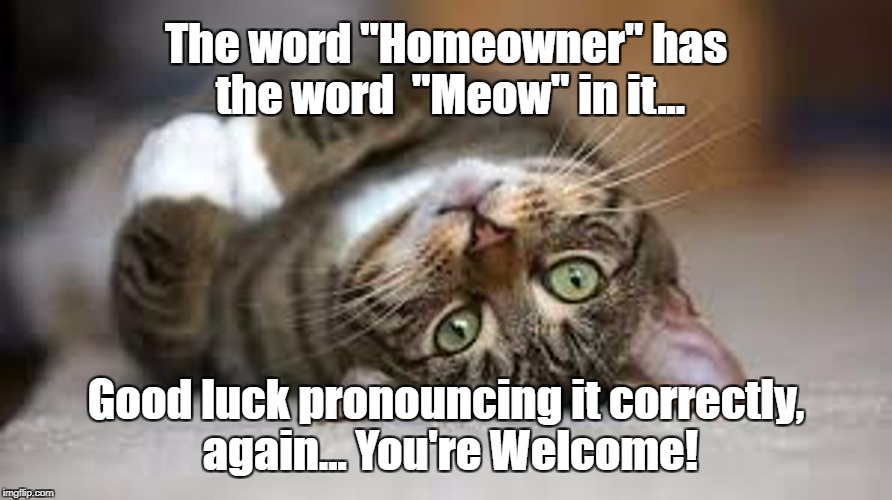
I say “possibly” because I’ll tell you this: Google’s data is not perfect on this. They don’t have personal records on everyone. They don’t know for sure whether you are a homeowner or a renter. So the data is not perfect. It’s pretty good because of course, Google is everywhere. And based on what you’re doing on the internet, the artificial intelligence does a pretty good job of knowing nice things about you. But it’s not perfect.
So I don’t want to start right off the bat and exclude the “renters” audience just because my product is for homeowners. Instead, what I would do is add that as an observation audience. And then I can see and basically test my hypothesis and tell myself “Okay, I’ve added homeowners and renters, and now I’m observing them, it’s not going to affect the campaign at all. Google’s just going to tell me the data for each group here”.
If my hypothesis is correct, and the results or conversions are a lot worse for the “renters” audience, then I’d say it’s time to go ahead and exclude it, and that would be safe to do at that point.
Some of these audiences are better than others. If you’ve been running campaigns for a while, then you will know when it might be safe to exclude an audience right away, because maybe you’ve seen how that audience performs in a different similar account. But if you’ve never worked with audiences before, I wouldn’t recommend excluding anything right away. I would recommend just observing these and then excluding them based on the data.
And then of course, the other thing you can do based on the data is actually to bid more aggressively.
For example, you add homeowners as an audience. And you expect that to be a better-than-average audience because your service targets homeowners. And then if it does turn out that that audience is performing better, now what you can do is adjust the bid for that audience and actually start bidding higher for that audience.
So now, if someone’s searching your keywords, and they’re in the homeowners audience, you’ll actually be bidding more for those people on average, and get more traffic and more customers from that audience. And you do that by making sure again, that it is going to be a good audience by adding it observing it and then go ahead and adjust the bid, and you’ll be getting more traffic from that audience.
Another option is the “affinity audience”.
Affinity means someone expresses some type of interest in a thing over a period of time. They’re not just a casual one-time visitor of your website searching about a certain topic. Google’s not going to put someone on an affinity list for that. But if this person regularly visits websites about a certain topic, or they’re regularly searching and watching YouTube videos about certain things, then there’s a good chance Google will put that person on an affinity list.
If you go into that, you’ll see examples just like beauty and wellness, banking and finance. These are all different things people might have an affinity for. Google has recognized this. And now that person will be part of this affinity audience.
You can also make custom affinity lists by giving Google a list of websites that are relevant to your product or service. Websites where you’re basically saying: “Hey, Google, if people visit websites like this, I want to put them in my custom affinity audience”. And Google will do that for you.
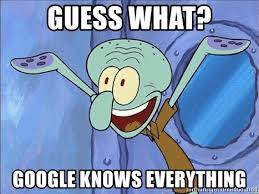
Now that’s not really retargeting. Some people get that confused. They think if you put a website in a custom affinity audience, that you’re basically retargeting people who’ve been to that website. It’s not that at all. It’s actually a lot broader, and usually actually not very accurate because what Google does is they say, “Okay, these are the characteristics of people who frequently go to these websites”.
Typically, there are these are going to be pretty broad characteristics. And then they’ll say, “Okay, the audience now is going to contain everyone that has these characteristics”. Yes, these would be people who frequent the websites that you’ve added in your custom affinity lists, but would also be a lot of other people. As it turns out, these custom affinity lists usually are not that good just because they don’t get very specific with the targeting.
But if your target customer would be part of one of these pre-built affinity lists that Google already has listed, then I’d recommend trying some of those lists.
Another type of list is “in-market”.
An in-market list is something that someone is recently interested in. Maybe they just started researching a certain type of car. Google picks up on this, and they’re going to put that person in an in-market list because now they are suddenly in the market for that type of product.
Maybe they don’t have a long history of being interested in something, but the person is now taking an interest in something. These are strong indicators for Google that someone is in a buying mode and that person will go into an in-market list.
You can think of it this way: Affinity lists are long term, in-market lists are short term, and they are a recent short term.
So with people that are on the in-market list, if there’s one that fits what you are selling, these are some of the best audiences that you can add to a search campaign.
You can’t do any kind of custom lists with search campaigns. You can’t do custom intent lists, like we have the option to do with other types of Google ad campaigns. For search campaigns, you can only use the predefined in-market lists from Google.
Remarketing lists
And then you can also add remarketing lists to your search campaign, which is usually a good idea to do, and usually a good idea to bid higher for remarketing lists right away. I don’t take the time to observe these and make sure they’re going to perform well. If someone’s already been to my website, and they’re searching for the keywords I’m targeting again, I really want to make sure that I’m at the top of those results.
I want my ad or my client’s ads to show up really high in those results. Because if someone’s already familiar with the business, and now they’re searching again, even if they’re searching for generic keywords again, if they see the same business again, either consciously or subconsciously, they’re going to recognize that. They’re going to trust it more because they’ve already seen it before. So this is valuable traffic and I’m willing to pay more for it. And by adding a remarketing list, and adding a bid adjustment to bid higher for that remarketing list, I’m placing myself in a better position in front of that group.
What’s the bottom line?
I still don’t see a lot of people doing audience targeting. I also see very good results by actually doing this. If you’re just adding audiences under observation, it’s not going to change your results at all. Just doing that does not change any results. If all you’re doing is observing audiences, then it’s only going to show you data. It’s not going to change how anything’s performing. If you’re worried about that, don’t be. Nothing will change. You can really just start by observing and seeing how these things are going to look. Then possibly make changes from there based on the data that you see.
