Today’s question comes from Nathan, and he asks:
“I have a local real estate service. People search for what they want, whether they live in my city, or whether they live in California. What is the best way to set up Google Ads based on the following situation?
I have people who live in my city searching for what they want, using keywords with and without a city modifier. For example, Houston office space for lease or just office space for lease.
I also have people who live in another state (for example, California) searching for office space for lease in my city. However, they have to use my city name in the keyword. So, they would just search for Houston office space for lease. “
Great question Nathan.
This applies to a lot of businesses. You may get most of your business locally, but you also have people from other locations who are searching for businesses like yours in your city.
The way I do it is to actually set up two separate campaigns.
I’ll have one campaign just targeting the local area that I want to reach.
It would be your standard campaign. However you would set that up, it would target keywords like Houston office space for lease. It would also target keywords like office space for lease, which is fine. If I’m just targeting people in my city, and all they’re doing is searching for office space for lease, they are basically looking for that service in my city. I don’t need to worry about including the city in every keyword in that case. That’s the main campaign, the local campaign confined geographically to the local market.
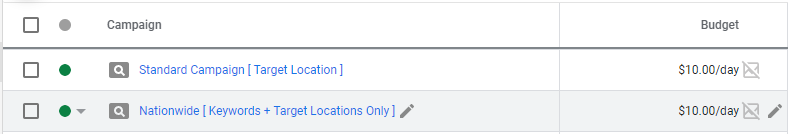
The second campaign then is going to target everywhere else that a customer might come from.
This could be targeting the whole country or the whole world, depending on where you’re getting customers from. It would target everywhere else, but then it would exclude the locations from your local campaign. You want to keep the local traffic local to the local campaign (that again, it’s going to be your main campaign).
In your secondary campaign, you would just exclude those locations. You would only include keywords that have the name of your location. Now you’d need to do a lot of research and get as many of those keywords together as you can in your local campaign.
You might get away with targeting a keyword like office space, and then Google is going to fill in the blanks, right? If someone searches for Houston office space, Houston office space for rent, or office space in Houston, all these different variations, Google can fill in the blanks for you. And that’s fine because you’re only targeting your local area.
But with this out of area campaign, you need to include all the location-based keywords that you possibly can. And I would set those up as phrase match keywords and exact match keywords.
I’ve seen some issues lately with broad match and even modified broad match where Google is not actually sticking to your instructions.
You might have the city name in a modified broad match keyword with a plus sign in front of it. I’ve seen people send me examples where they had a modified broad match keyword with a plus sign in front of it, but Google was showing their ad to search terms that did not have that word at all. That’s why I’d be cautious of using those keywords and just stick to the phrase match and exact match keywords, listing as many as you can that include your city name (all the different variations of your city name).
That might include:
- Houston
- Houston, TX
- Houston, Texas
It also might include other suburbs that people are searching for in your area.
You’d put all of those into your secondary out of area campaign. And you’re good to go. Your ad then is only going to show to people if they’re specifically searching for your city, but you’re still able to target people outside of your location.
Keyword Burst Software
Here’s a quick plug for the Keyword Burst Software that’s inside the Adleg Software Suite. It can make this so much easier for you!
Just enter a list of locations and keywords. For example, you say: I only want to include location keywords, and I only want to include phrase match and exact match keywords. Then the software is going to spit out that whole list for you.
Find it at software.adleg.com.
