YouTube Ads? Yeah, I’ve Seen Them
If you’ve ever watched a YouTube video, you are probably already aware of the three main types of YouTube Ads, you just may not realize it yet. In this blog, we will be diving more in-depth into each type of ad commonly seen on the social platform. The three main formats used for YouTube Ads are In-Stream Ads, Discovery Ads, and Display Ads. Let’s get to it!
In-Stream Ads
In-Stream Ads are exactly what people think about when they think of YouTube Ads – they interrupt the video you are trying to watch with an advert video. If the video ad is longer than 15 seconds, it may be skipped after a certain amount of time. If the video is shorter than 15 seconds, you will most likely not be able to skip it.
These In-Stream Ads were previously called Pre-Roll Ads when they were exclusively played at the beginning of the videos, but all of that changed when YouTube decided to start playing ad videos during the intended video. In fact, now advert videos can be played at any point (before, during, at the end, possibly even 10 times) during the video depending on length, content, and channels.
Discovery Ads
The next type of ads we’ll be looking at are Discovery Ads. These ads appear either in the search results of YouTube or alongside the Recommended Videos section.
Depending on if you’re watching YouTube on a computer or a phone, the Recommended Videos will show up in different spots. On a desktop, this section is on the right-hand side of the monitor, but if you’re on a mobile phone, you’ll see the Recommended Videos section below the video.
While these videos show up in the Recommended videos section, they are not really being recommended by YouTube. They show up here because someone is paying to make sure it is seen in this section. Once you click on the video, it will take you to that specific video on YouTube.
Display Ads
And the final type of YouTube Ads we will be looking at is the Display Ad. While this is not in video format like the other two, it still shows up on YouTube.
These ads are served through Google’s display network. They appear next to Recommended Videos, which, again, are in the right column of a desktop or below the video on a mobile device.
They can also be found as banner ads that appear over the top of the video that you are watching. When these videos pop up, you have the option to either click on it or ex out of it then. If you decide to click on the ad, it will take you off of YouTube and to the linked site.
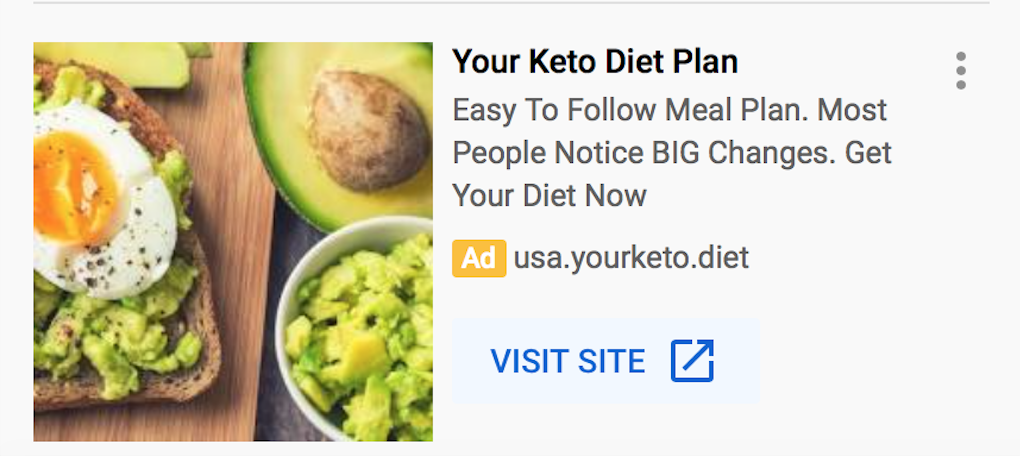
(Search Ads)
Another type of ad I better mention, that you might see on YouTube, is a Google search ad. These ads are served through the Google Search Partner network, and you might sometimes find them in your YouTube search results. Click one of these ads and you’ll be taken to the advertiser’s website.
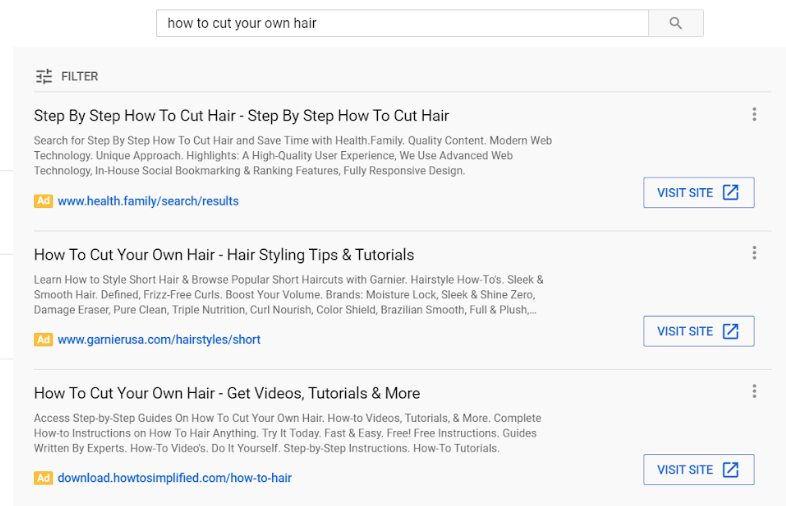
That’s it! These are the three (maybe four) types of YouTube Ads you’ll see on the platform.
So, again, to summarize:
If you’re interested in viewing a collection of successful in-stream ads, you can download my YouTube Ads swipe file here!
*These are ads that have all gotten millions of views, which means advertisers have spent a lot of money on them, so they must be working well, right?
