So you’ve set up a YouTube Ads campaign, you’ve turned it on, and your ads are approved… But you’re not getting any impressions! Your ads are approved but not running.

Let’s take a look at three things you can look for to figure out what’s wrong and make sure your ads start serving.
BUT, before we do that, make sure your ad is approved.
To do this, go into your ads section and make sure your ads say ‘Approved’ next to them. If your ad IS approved and you’re still not getting any traffic, it can be harder to figure out – so let’s begin…
1. Bid Strategy and Bid Amount
First, you need to take a look at your bid strategy and the amount that you’re bidding. It’s possible that you are just bidding too low and that’s why Google is not sending you any traffic.
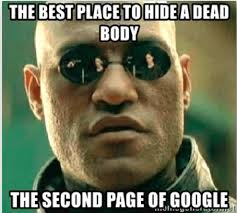
If you’re using a Cost Per View (CPV) bid strategy and you’re only bidding like $0.01 or $0.02 per view, that may be why you’re not getting any traffic. A quick and easy way to test this is to increase your bid by a lot. Try bidding $0.20, $0.30, or even $0.50 per view, and if you’re still not getting any traffic, then it’s probably something else.
If you’re using a Cost Per Action (CPA) bid strategy, then maybe you’re also bidding too low or it might just be too early and Google’s algorithms haven’t had the chance to start doing their work. To test this, try increasing your bid from $5 Target CPA (or whatever it is in your campaign) to $30 or $50 Target CPA. If this works to increase traffic, you’ll want to start decreasing the Target CPA again. But, if you start bidding $50 as your Target CPA and you’re not getting any traffic, it may be something else…
2. Your Targeting Is Too Specific
The second possibility that may be happening is that your targeting is too specific. The targeting options are made up of placements, keywords, topics, audiences, and demographics. If you choose to use all of these options within the same ad group, it will layer them, creating an ‘and’ situation.
So, if you have a placement, a keyword, and an audience, then the requirement would be someone who is watching the placement, AND they fit the requirement for the keyword, AND they’re in the audience that you’re targeting… That’s a lot of criteria for someone to meet! Layering just becomes too specific and may end up being the reason that you’re not getting any traffic to your campaign.
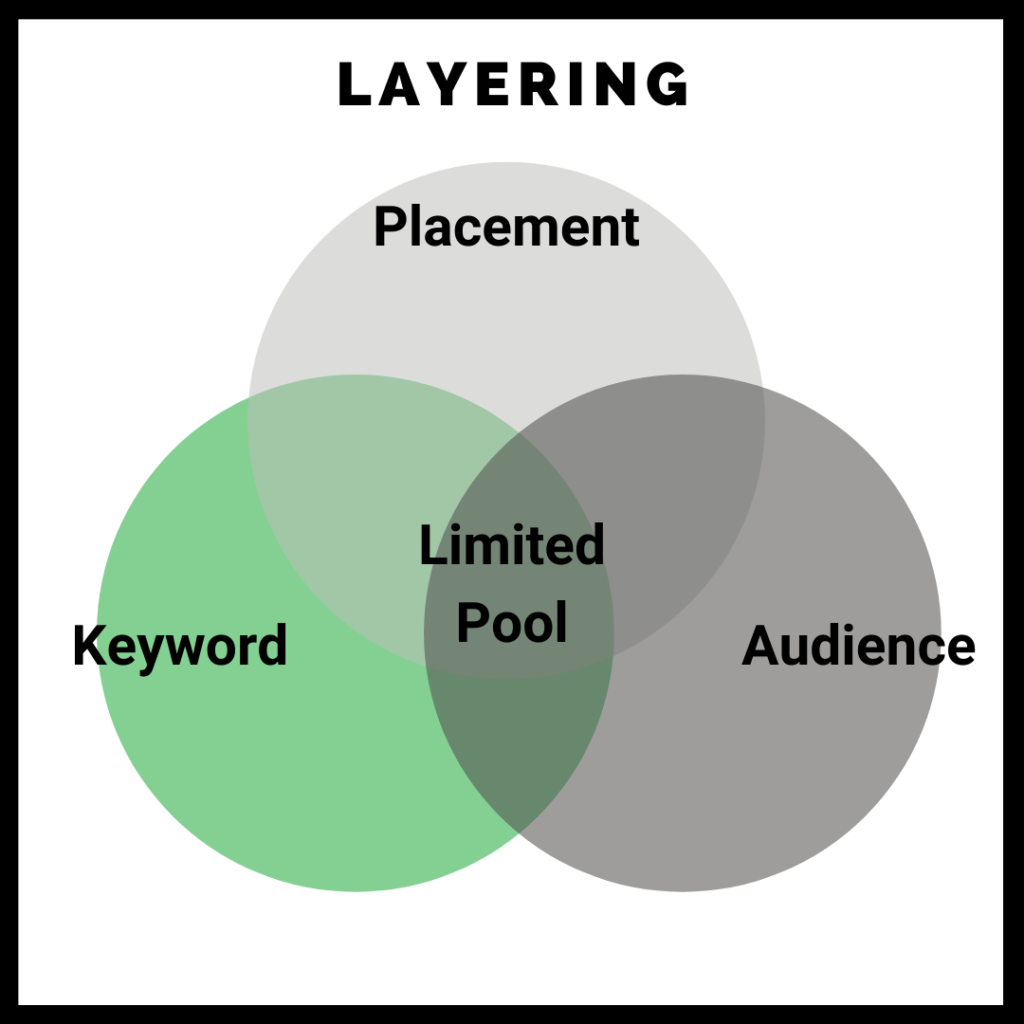
The only time I’d ever layer targeting would be with demographics on top of something else (demographics should only be used for layering and never as the only targeting option).
If your targeting is layered, try removing the layering and only target one category per ad group.
It may also be that you’re just targeting too few placements or keywords. If you’re only targeting five or ten specific video placements, it can be hard to get much/any traffic at all. Or, if you’re only targeting a couple of keywords, there just might not be traffic that Google is able to send to you from those keywords. Target a lot of placements and a lot of keywords!
3. What Are You Saying In Your Ads?
The last thing to consider when figuring out ads is what you’re saying in them. Ever since the COVID-19 pandemic began, Google has been getting very strict about what can and can’t be said in an ad.
Instead of disapproving ads though, they’re somehow flagging ads/videos on the backend.
So, while an ad looks like it is approved in the account, there may be something in the system that’s actually preventing it from running.
For example, if you say “coronavirus” in your ad, the ad will probably be approved, but the system may not actually run it. Try different ads that don’t contain content that could be questionable and potentially flagged by Google.
Hopefully, this can help you fix your ads and get them running. If you still can’t figure it out, try contacting Google Support. This is an instance where they may be able to help you at least identify why an ad is not running.
If you want more help with your YouTube Ads, then reach out to me – that’s what my agency specializes in!
